While at RootsTech 2012, I was able to spend a couple of minutes at the Wiki-Tree booth. I spent some time with Chris Whitten, Create and WikiTeer-in-Chief. I had kidded the Social Networker and Evanelista Extraordinaire, Elyse Dorflinger that I went to RootsTech so that “they” could tell me why I should spend my time on Wiki-Tree.
Trying to ignore Elyse’s energy for the project, which is hard to do, she said that between Chris and herself, I would be convinced. And I was.
First, thank you both for your time. The key for me was the ability to reach (my term) the Face Book Generation.
I have made contact with a number of the young folk that I need information from on Face Book or this Blog. So, if they will ‘friend me’ on Face Book, I needed a platform to get information from them about their families.
The problem that I have, is that I lost two cousins, in my generation, so my link to the information was not there. I could of times making packets of information, self addressed stamped envelops, enclosed letters resulted in very little information.
There is one aunt, in my Dad’s generation, and my goal is to create a Book for her, like the ones that I have made for my parents. BUT, I want to give it to her for her birthday THIS year.
So, how to get the data I need on her descendants, and the other descendants of my fathers parents? I am convinced, with a little help from my friends at Wiki-Tree, that this is the platform to try.
I generated a GEDCOM file and uploaded it to Wiki-Tree. It took a little time, but I received an email that said it was online.
Because much of the information in that tree is about living people, I want the Tree to be Private. That was relatively easy to do, and the “Watchlist” report is very clear that it is.
Issue 1 – Import of GEDCOM file.
First, this is a great feature. I would not have done this earlier, but when this capability was added, this platform was back on my plate.
There was an Issue on the import of the GEDCOM file into Wiki-Tree. Here is a portion of the Edit Screen for one person, using a GEDCOM file.
The issue is that the Proper First Name Field contains my dad’s Middle Name. So, I had to review each person in the import to Cut the Middle Name and Paste it into the Middle Name field.
Chris was very responsive to this issue. The issue is that in the Name field of a GEDCOM file, the pieces of the names do not have a Tag, but it’s a string of characters.
This tree was about 90 people, so it took a while to complete the clean up.
If you notice, there is a “Current Last Name” field. Very handy field, so as I went through the list, I added the Married Surnames for the females, to show their married surname in that field.
Issue 2 – Adding Email Addresses
There is a field, just below the screen above, where you can add an Email Address. So I did, until someone asked “what’s this email about”. Oops. I didn’t want any email go out, until I had the online information as clean as I could get it AND to be able to let the Face Book Generation what I was up to.
Quickly deleted all of the Email addresses. Only had about 5 entered when I heard that question from the other room. Oops.
Warning: Be aware that when you enter an email address in the Profile, an email will be sent.
One of the people who received the email was in contact with Chris. When I deleted the email address, it blocked that person from accessing my tree. This happened when I was emailing with Chris about the initial email, as I couldn’t figure it out using the Help pages.
So, Chris is aware of what I was / am trying to do and what happens. Until I understand what an invitee can see and do, I want to have some control and I am concerned about the security. I want to make sure that the Face Book Generation is comfortable in sharing their information.
Issue 3 – Social Networking
Actually, this effort, for me, is very helpful. By checking out my Face Book friends (family) I was able to pick up a number of people for my file. I knew that a couple of the “cousins” had married, but that’s all I knew. Face Book helped with that.
I created a Spread Sheet, based on the Watchlist (a list of everyone in the tree), and added a column for email address OR that I can communicate with them on Face Book. Pretty good coverage for this project.
Who said you can’t do genealogy on Face Book?
I have a Face Book friend, who understand why you want your genealogy research online, to help me test out how this works. I need to be able to explain what I am trying to do, and what the Face Book generation can expect to see, from me (or the Wiki-Tree), and what I want them to do.
This is in no way an attempt to be negative about Wiki-Tree, but am only sharing my experience with it, to date. Also, my focus is small at the moment, but will expand what Wiki-Tree can do for me in the future.
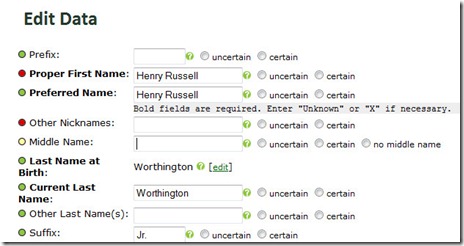




[…] an earlier Blog Post I said: Wiki-Tree–First Attempt February 25, […]